Workflows
All workflows are accessible within studioSL and are turned on/off via a license file. These include:
studioSL also contains tools to assist in building 3DSL input files, importing well data, building grids from Zmaps, and ability to que and then run multiple simulations.
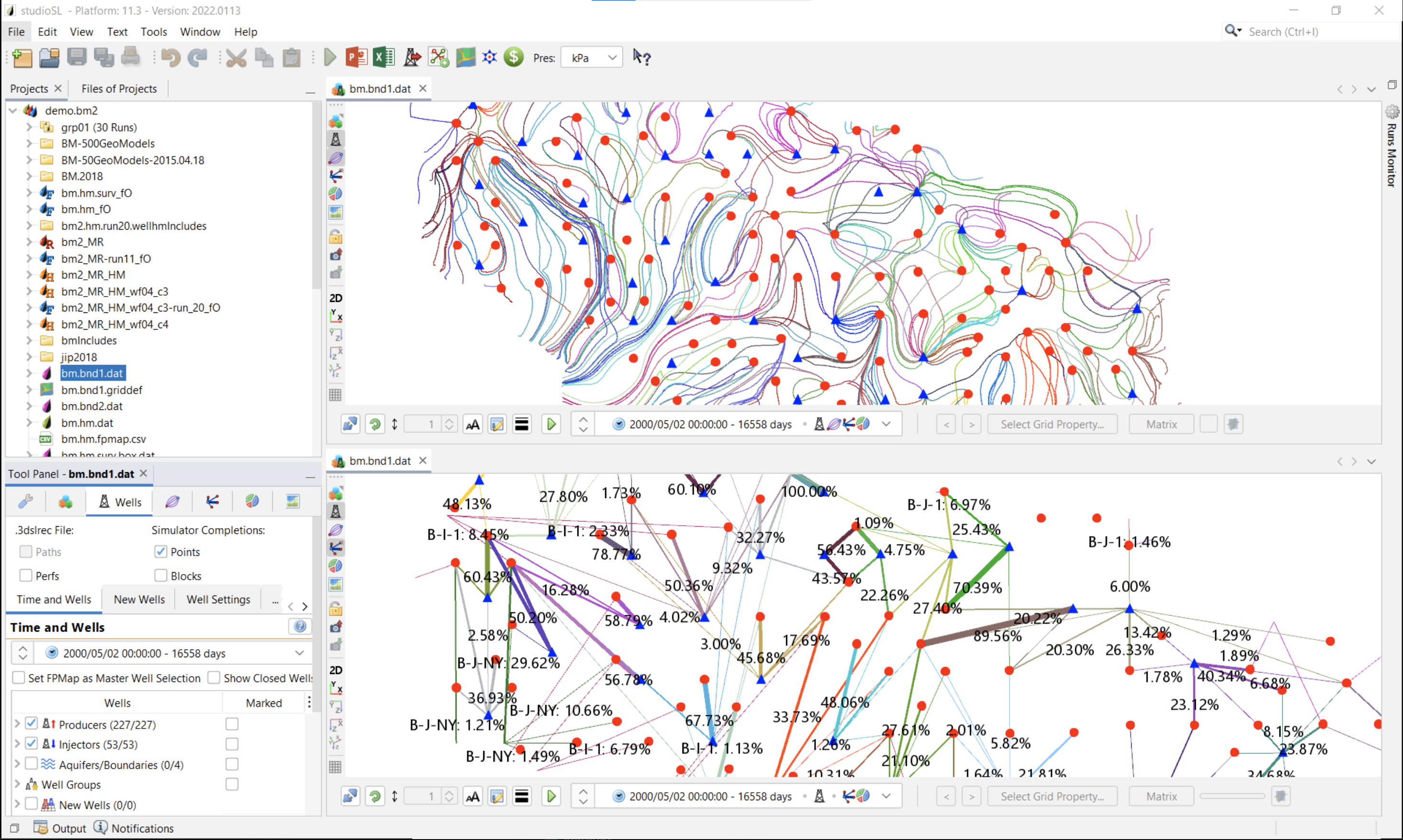
2D Plotting of Simulation Results
- field and well-level responses
- rates or cumulatives
- injector pattern efficiency plot
- easily shuffle through multiple wells
- undock, tile or cascade view of multiple plots
- compare multiple runs on the same plot
- export a plot's data to Excel
- save as a picture or image export to MSOffice, OpenOffice
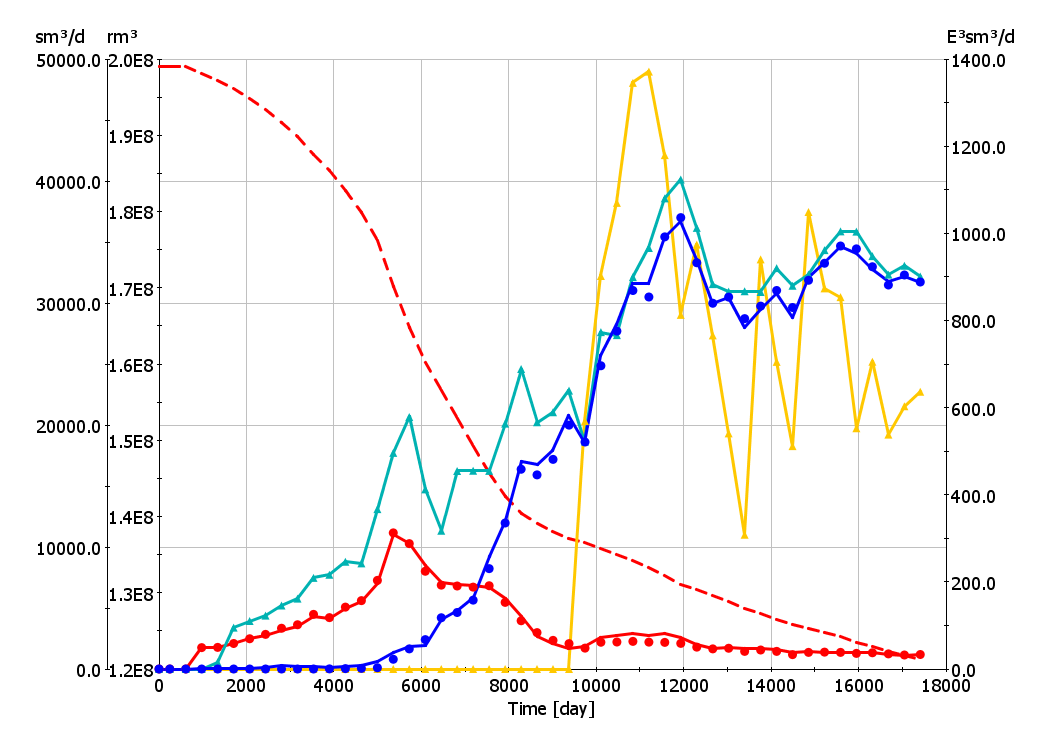
3D View of Simulation Results
- Static and dynamic grid properties
- Slice, zoom, rotate, pick
- Streamlines, well paths, FPmaps, bubble plots
- Load Eclipse formatted grid, wells, and streamline files
- Animation over multiple timesteps
- Save as picture or export image to MSOffice or OpenOffice
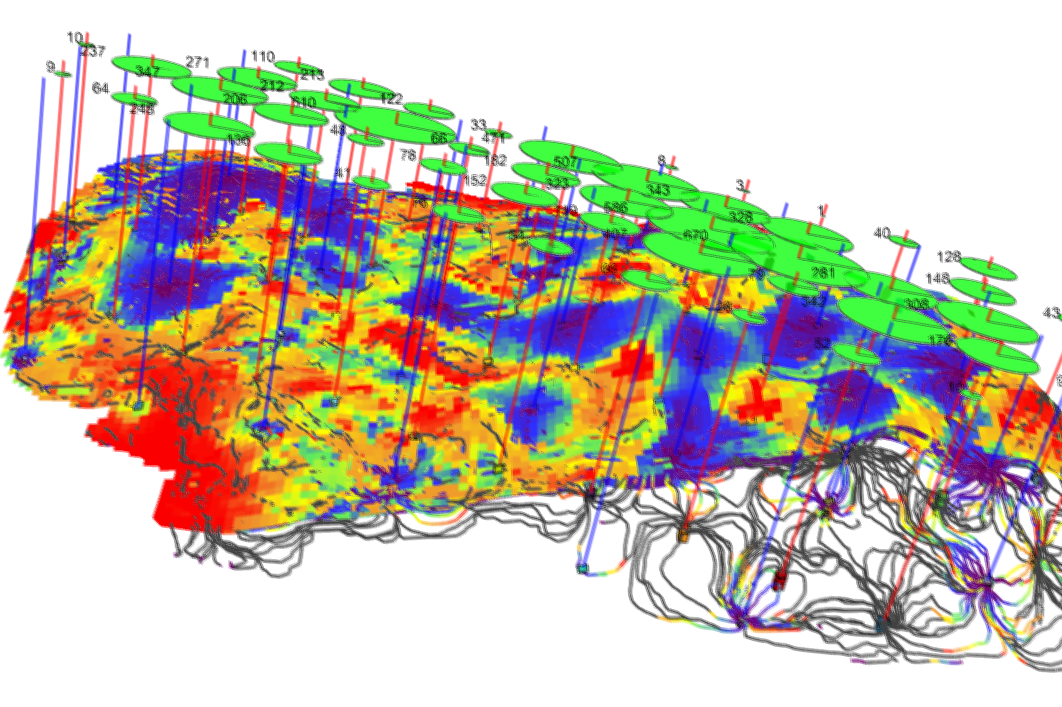
2D/3D Probabilistic Representation Extracted from Ensemble of Models
- Display all traditional field/well response as probabilistic representations
- Display all traditional 3D variables (OIP, saturations, perms, etc) as probabilistic representations
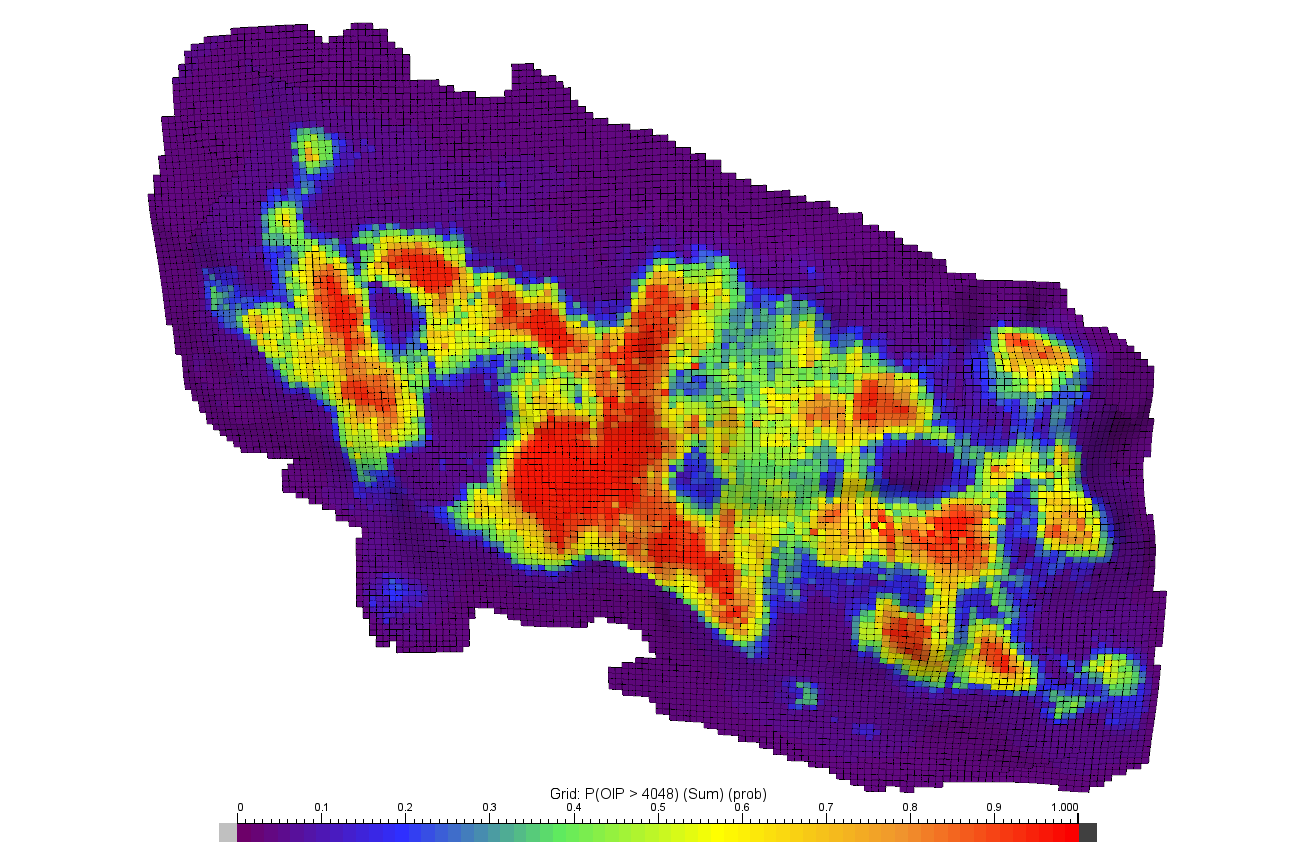
Built-in Tools
Well Data Import Tool (WDIT)
Import production/injection volumes, well paths, well completions, and injection surveys to build a recurrent input file for 3DSL for surveillance and/or simulation purposes. Supported data formats include OFM, Petrel, geoSCOUT, AccuMap, CSV, or SQL database.
DeckBuilder Tool
Build input files for 3DSL starting from scratch. The DeckBuilder will guide a user through the main section of a 3DSL file that include RUNOPTIONS, GRID, PVT, RELPERMS, BOUNDARIES, INITIALIZATION, TUNING1D, TUNING3D, OUTPUT, and WELLS.
Grid Builder Tool
Generate 3DSL-compatible 3D grid files (.EGRID, .INIT) from 2D property maps in ZMAP format. Import maps for permeability, porosity, NTG, saturations, depths, and more to create grids suitable for surveillance and simulation. Enhance grids by importing shape and annotation files to define boundaries and highlight regions of interest.
Queue Multiple Simulation Runs
to process many simulations as a function of the available computing resources and available licenses.

